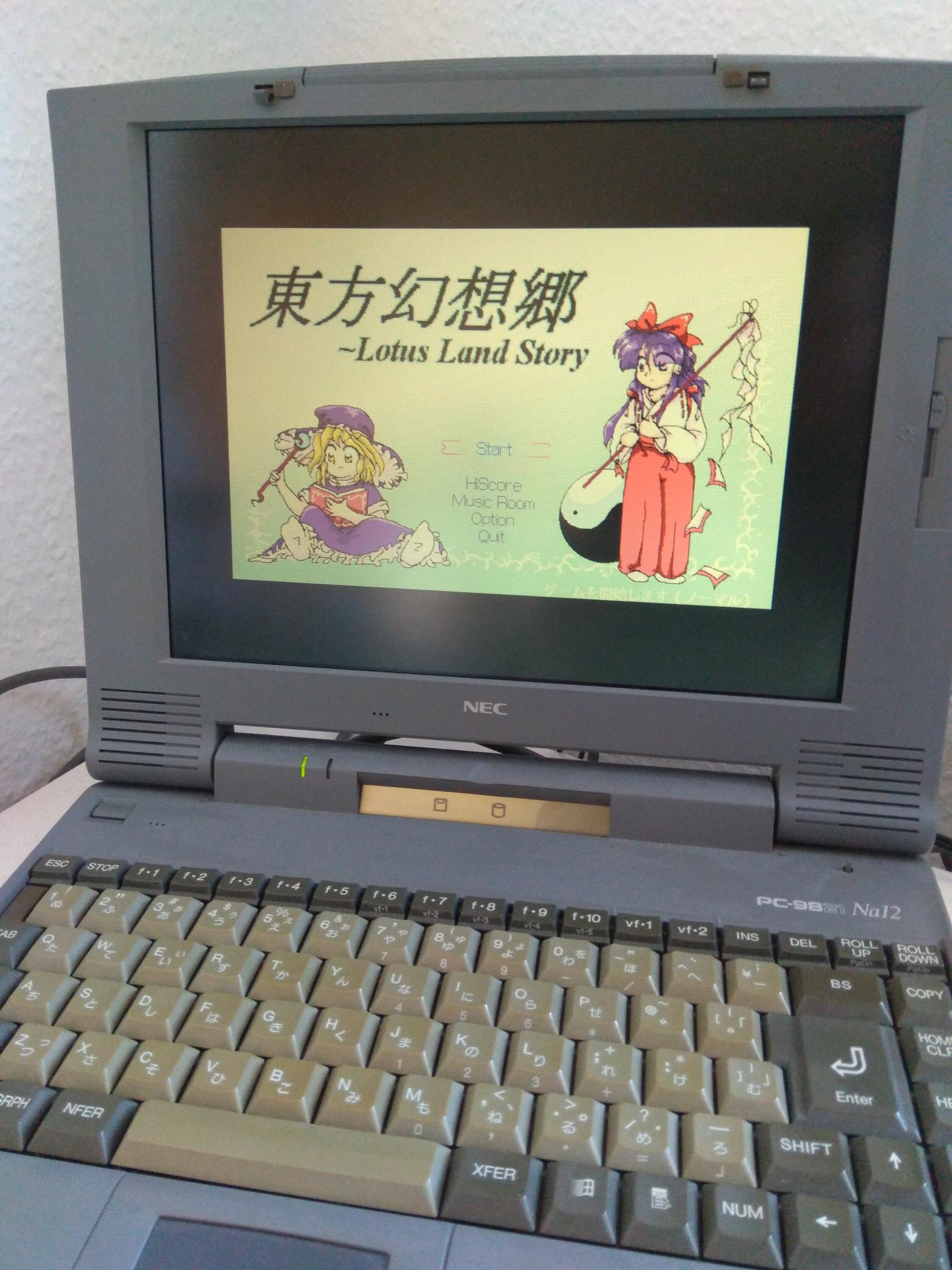If you try running the Touhou games on newer PC98 machines like my PC-9821 Na12 laptop, you might run into issues. When I tried to start any of the games, they would just hang on initialization of the sound driver. This makes sense, because my system has an enhanced FM chip, that is not fully backwards compatible with the original FM chips of the PC98. Interestingly, this has never been a problem in any game but in Touhou for me.
I tried to just load other FM drivers and then manually start the games, which nearly worked: I was able to use the menus, listen to the music, select new game… and then it would crash.
As it turns out, the fix is rather simple. There’s a whole japanese website that’s dedicated to making Touhou games run on different systems, and it also has a section on notebooks.
The reason it does not work as-is is that my system has a CanBe soundchip. Touhou games DO support it, but only by launching it with a different file. Most games will have either a canbe.exe or canbe.lzh file in their main directory. Just run / extract those and launch the game with gamecb.bat instead of game.bat. That’s it!
Touhou 3 to 5 will have the patch files in their directory, for 2 you’ll have to hunt the patch down, and 1 doesn’t support it at all. You can STILL run Touhou 1 by using an older driver. To do that, follow the instructions here.
Have fun!